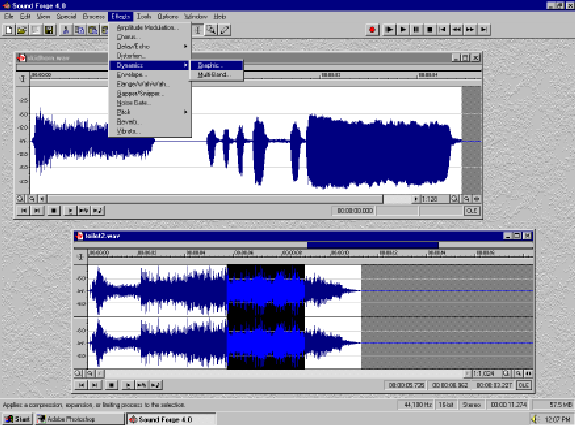|

|
WPI Technical Theatre Handbook: Editing and Processing Effects | 
|
|
|
Next: Designing the Sound System Up: Design Previous: Creating and Obtaining Effects Contents Index Editing and Processing EffectsOnce the basic sound effects have been acquired, they often need to be edited to suit the particular production. For example, some effects may be too long and need to be shortened, while others may need to be processed to have different tonal qualities than the original. Computer-based digital audio editing software and sound cards provide a set of extremely powerful tools for the audio designer. Commonly available digital audio editing tools are only now becoming mainstream, and are still not being used to their full potential in many settings. Unless the original sound effects are already in digital format on a computer, they need to be digitized (sometimes called sampled) into the computer. Most sound cards have audio inputs, and can sample sound at CD-quality or better. Once the sounds are sampled, they are usually saved on the computer's hard disk. The most common format for saving digital audio on computers is the Microsoft .WAV format. Because of this, sampled files are often called WAV (pronounced 'wave') files.
Most sound cards come with simple software for editing audio files. Third-party companies such as Sonic Foundry, Inc. produce comprehensive packages that provide many more features than the software shipped with cards. Packages such as Sound Forge provide features such as equalization, fading, panning, reversing, slowing down or speeding up, pitch changing, delay, reverb, flanging, etc. They also allow the content of the sound to be edited, allowing for words to be rearranged in a speech or sounds to be strung together, such as an explosion following a gunshot. Learning to use audio editing software is one of the most useful things an audio designer can do, as it affords flexibility and power that were not possible until recently. Once the sound effects have been edited and are to the satisfaction of both the audio designer and director of the production, they can be cued directly off of computer or burned onto a compact disc. Consolidating the effects to a single media is desired, as it makes the audio operator's job much easier when running the sound for a production. It is much easier to cue all of the sound effects off of a CD than it is to cue some off of CD, some off of tape, and still more off of a computer.
Next: Designing the Sound System Up: Design Previous: Creating and Obtaining Effects Contents Index Steve Richardson 2000-07-06 Use of information in this document implies understanding and agreement with the copyright and terms of use. Specifically, no warranty is expressed or implied regarding the accuracy of the information contained within. YOU USE THIS INFORMATION AT YOUR OWN RISK. All trademarks are property of their respective owners. You must obtain permission from the author before using the contents of The Handbook for anything other than private use. |
Table of Contents
| ||