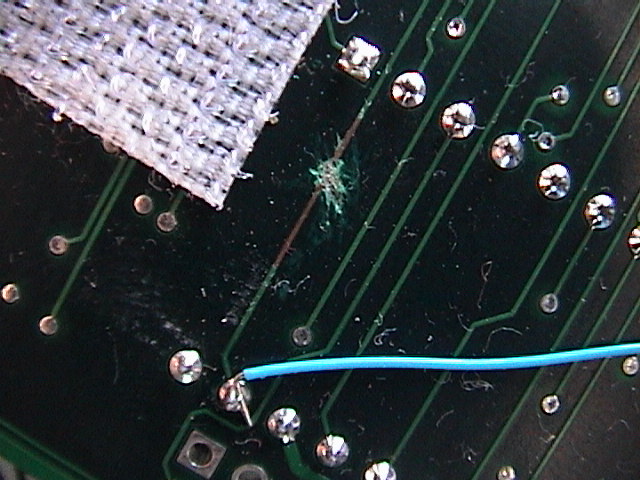
this page is for the am29f010. If you're using an am29f040, then you should go here instead.
Hi! In order to use Flash memory, the DSP on your EZ-Kit Lite has to be able to send the WR/ ( spoken: write-bar) signal to the flash memory chip socket. The EZ-Kit was only really designed to work with EPROM/PROM, so you'll have to make this connection yourself, or have a friend help if you've never touched a soldering iron before.
So, follow the pictures, and good luck!
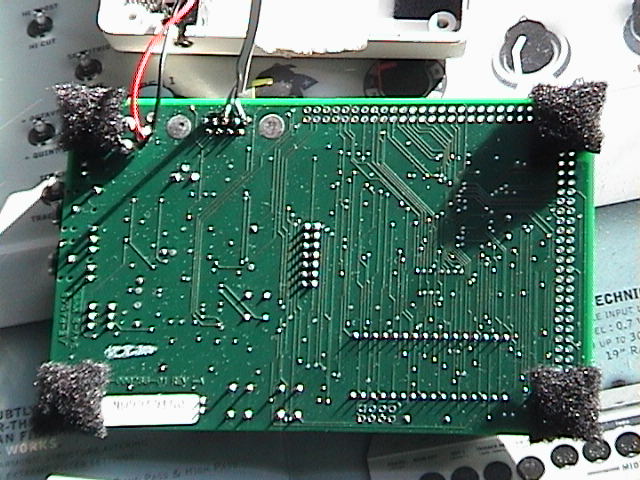 (notice my sexy, fuzzy velcro on the rubber feet)
(notice my sexy, fuzzy velcro on the rubber feet)
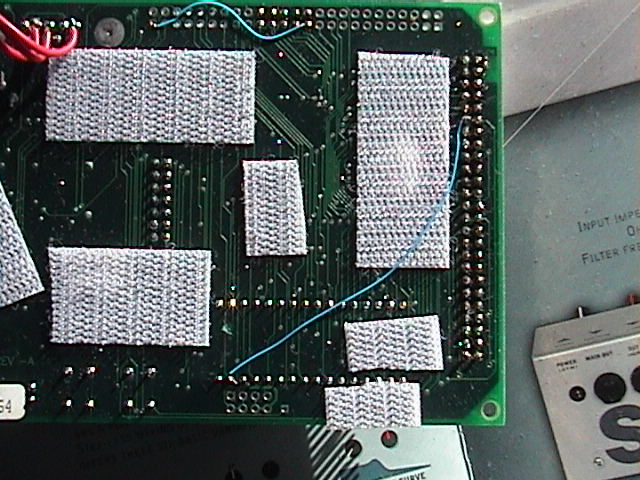 (dig all my velcro!)
(dig all my velcro!)
You will go through several layers. First, you will
scrape the thin green lacquer off. Then, the trace will appear
very shiny. Scrape that shiny, gold-colored trace away. When you
are done, you should really get a multimeter, and VERIFY that there
is no connectivity from one side of the trace to the other! This
is important, because there is so much fiberglass and stuff in the
way, you can't tell just by looking at the board.
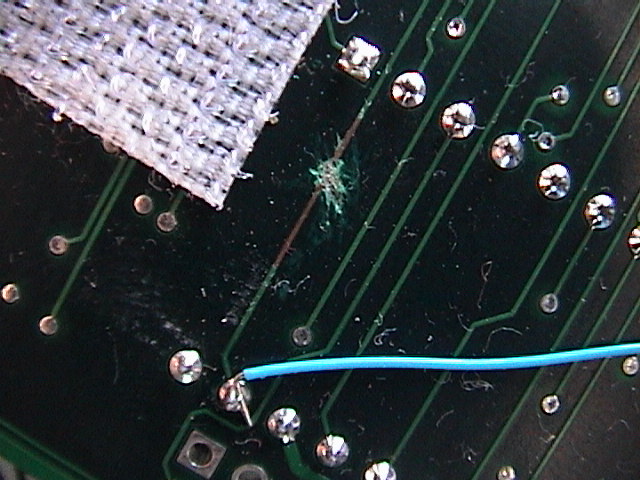
You can either count from pin 1 up to 39 on the ez-kit board, or use this picture to help you find P2 pin 39. It' the 6th one down, on the left.
Again, it's the WIRE on the RIGHT in this picture,
NOT the one at the top.
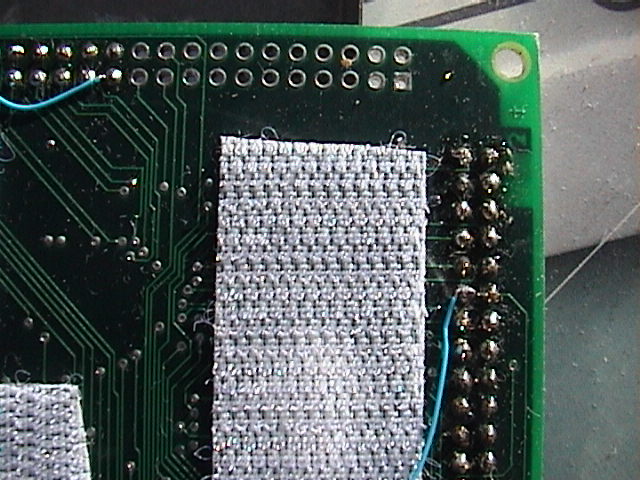
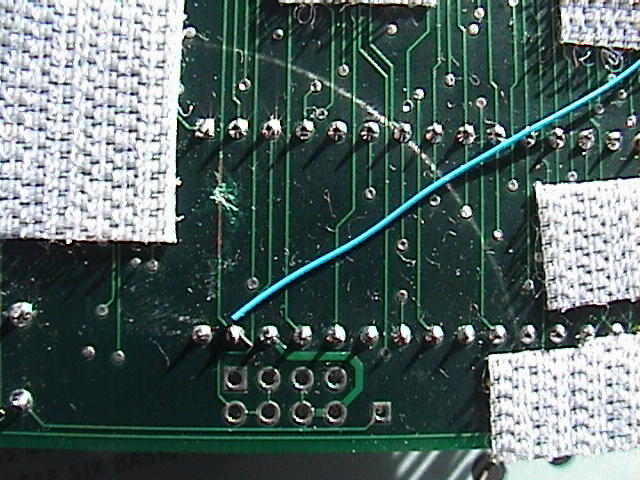
Continue on the the DFS sections of this website!